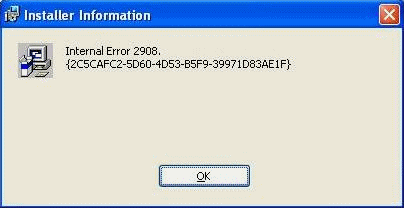
Have you found an error in the microsoft office 2007 and above? Yes, the error appears when you want to reinstall the corrupted microsoft office 2007, so it can not run.
Error 2908 happened while you trying to install Micrososoft Office 2007 due dot.net microsoft framework components are damaged. For that, we need to repair or uninstall and then install again the microsoft dot net framework from the "Add Remove Programs" in the Control Panel.
1. Click Start | Control Panel
2. Add or Remove Programs | Select Microsoft .NET Framework
3. Remove / Uninstall
4. restart the computer
5. Download and install Microsoft. NET framework again (you can try Microsoft. NET framework 3.5 or higher)
6.Install Microsoft Ofiice 2007
By repair Microsoft. NET framework, Error 2908 that happen when installing Microsoft Office 2007 now has fixed.
{ 0 komentar... read them below or add one }
Posting Komentar